How to Register Your Domain Name
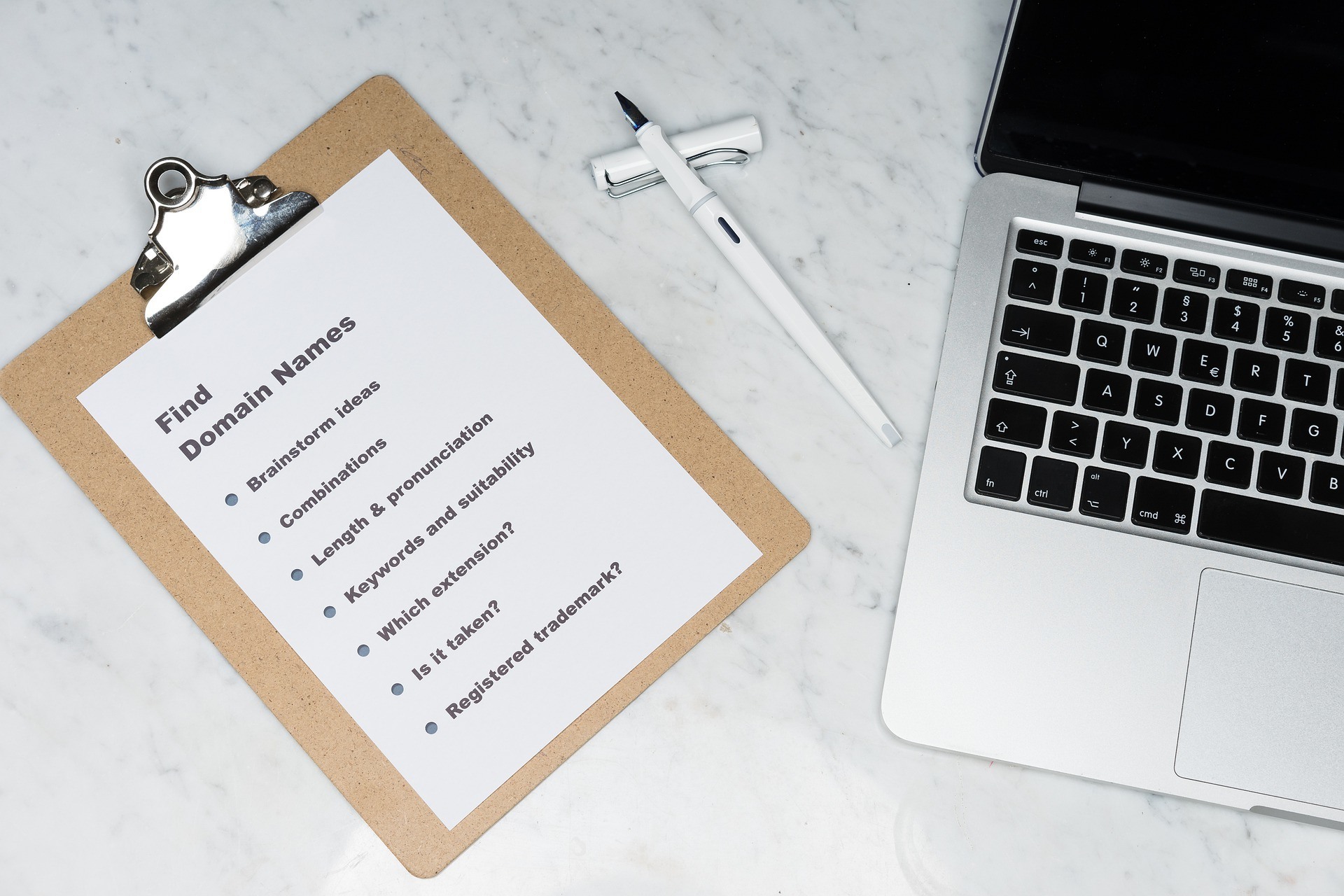
You’ve chosen your domain name, now to make it your own you need to register the domain name. Once you’ve done your research into your site’s concept, keywords, etc. and you learned how to pick the perfect domain. Now you need to take that information and turn your site into a reality by registering your domain name.
Website hosts and domain names are connected. Let me explain. When a person types in your domain name, it is associated to a specific Domain Name Server, referred to as a DNS address. The DNS databases on the internet will point each domain name to the server where they are hosted.
The easy way to do it..
So how does this tie to understanding how to register a domain name? When you begin the registration process for the domain name you have chosen, you will be asked for the DNS information on the your web host. Therefore, it’s easier to choose who your web host will be before you register the domain name. A2 Hosting will actually register your domain for you as part of their hosting service, so you don’t have the hassle. It’s very convenient.
The slightly harder way to do it..
You can also register your domain name and then park the domain name until you choose a web host. At that time you can update the necessary DNS address information with the domain name registrar. A good place to do this is at Freenom.com. At Freenom, you can check if your domain name is available, and they also offer, as the name suggests, free domain names. However, I suggest you pay the small fee and purchase the .com version of your domain name.
What You Need to Register a Domain Name
When you fill out the registration form it is important that you provide accurate contact information, so that you can be notified when it’s time renew your domain name or if there are other admin needs that have to be addressed. You will also need to have a credit card. Use an email address that you plan to have for the duration of your site.
Below is the information that is usually required to register a domain name. *Much of the information will be the same for registrant, administrative, technical, and billing contact unless the website is a corporate website.
1. Requested domain name
2. Registrant – the person/company purchasing the domain name.
3. Administrative contact – the person authorized to make decisions.
4. Technical contact – the person who can make technical changes.
5. Billing contact – the person to whom all bills are sent to.
6. DNS server settings – these are supplied by your website host. This usually takes at least 24 hours for the DNS changes to go live.
7. Write down the URL of your domain name registrar and take the time to print out the terms of service along with registration specifics.
Your domain name will be yours as long as you renew it at renewal time, and you are able to use it on your preferred hosting.
Our Free Ebook
People are turning to the Internet in droves looking to create an Online Web Business. It’s easy to see why when you think of the overall concept of working from anywhere and having your business online. I have created a brand new ebook that takes a deep dive into creating your very own Web Based Business. Download it absolutely free by Clicking Here

